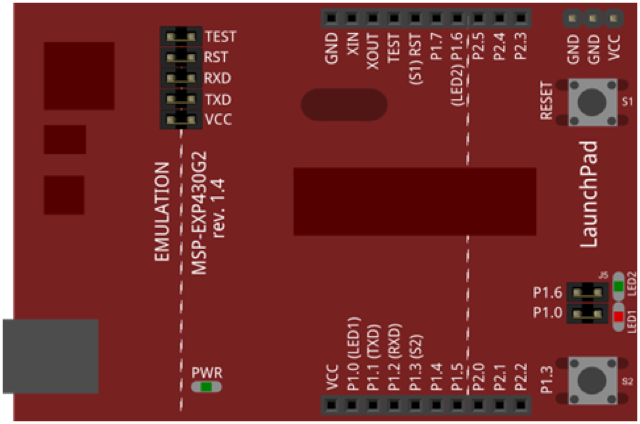
The String functions startsWith() and endsWith() allow you to check what character or substring a given String starts or ends with. They’re basically special cases of substring().
None
MSP-EXP430G2 LaunchPad
Only LaunchPad is required for this example.
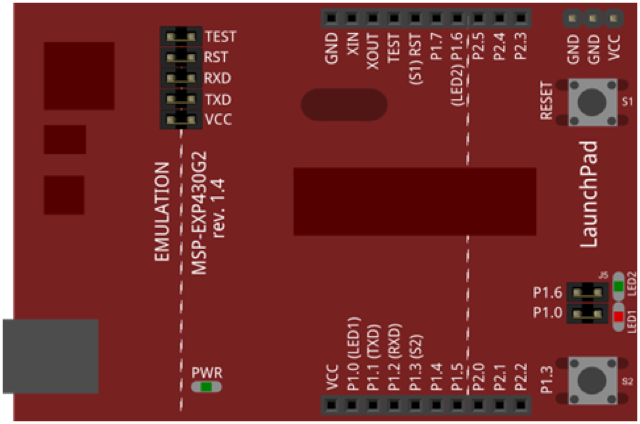
Image developed using Fritzing. For more circuit examples, see the Fritzing project page.
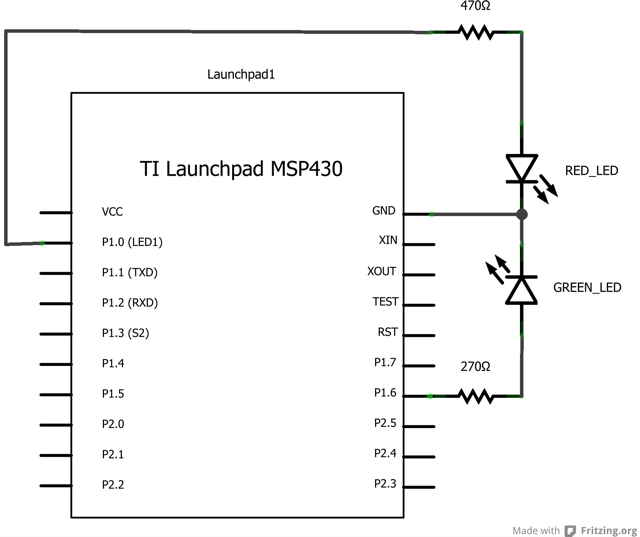
startsWith() and endsWith() can be used to look for a particular message header, or for a single character at the end of a String. They can also be used with an offset to look for a substring starting at a particular position. For example:
stringOne = "HTTP/1.1 200 OK";
if (stringOne.startsWith("200 OK", 9)) {
Serial.println("Got an OK from the server");
}
This is functionally the same as this:
stringOne = "HTTP/1.1 200 OK";
if (stringOne.substring(9) == "200 OK") {
Serial.println("Got an OK from the server");
}
Caution: If you look for a position that’s outside the range of the string,you’ll get unpredictable results. For example, in the example above stringOne.startsWith(''200 OK'', 16) wouldn’t check against the String itself, but whatever is in memory just beyond it. For best results, make sure the index values you use for startsWith and endsWith are between 0 and the String’s length().
/*
String startWith() and endsWith()
Examples of how to use startsWith() and endsWith() in a String
created 27 July 2010
modified 2 Apr 2012
by Tom Igoe
This example code is in the public domain.
*/
void setup() {
// Open serial communications and wait for port to open:
Serial.begin(9600);
// send an intro:
Serial.println("\n\nString startsWith() and endsWith():");
Serial.println();
}
void loop() {
// startsWith() checks to see if a String starts with a particular substring:
String stringOne = "HTTP/1.1 200 OK";
Serial.println(stringOne);
if (stringOne.startsWith("HTTP/1.1")) {
Serial.println("Server's using http version 1.1");
}
// you can also look for startsWith() at an offset position in the string:
stringOne = "HTTP/1.1 200 OK";
if (stringOne.startsWith("200 OK", 9)) {
Serial.println("Got an OK from the server");
}
// endsWith() checks to see if a String ends with a particular character:
String sensorReading = "sensor = ";
sensorReading += analogRead(A0);
Serial.print (sensorReading);
if (sensorReading.endsWith(0)) {
Serial.println(". This reading is divisible by ten");
}
else {
Serial.println(". This reading is not divisible by ten");
}
// do nothing while true:
while(true);
}
Blink an LED if a string starts with a vowel.